There are many people who, for various reasons, hike or climb mountains alone, without the company of anyone who can lend them a hand at any given moment. Doing any activity in nature requires planning, equipping ourselves correctly and always acting with prudence and common sense, especially if we go alone. It is important to take advantage of the means we have at our disposal to minimize risks, which is why today I want to explain how to share your location when hiking or mountain.

A good practice, whether you go alone or in a group, is to let a friend or family member know where you are going, what route you want to do and how much time you plan to spend on the activity. Of course this simple habit becomes even more important when you go out in the mountains alone.
But we can still go a step further thanks to that little gadget that practically all of us nowadays carry in our pocket, the cell phone. And there are countless Apps that allow you to share your location in real time or even create alarms that go off in case you stay still in the same place for a long time, in case of an accident.
It is true that the mountain, hiking, in short, activities in nature have that point of disconnection that we often seek those who practice this type of activity. But it is no less true that, in case of need, knowing and using applications, devices and means that allow us to share our location with other people can get us out of trouble.
We have to be clear about several concepts, and it could be said that the main one is that we are in the hands of technology, that is to say, in the cases we are going to describe, we always depend on the famous coverage, among other things.

In addition to the data coverage that will allow us to send our location, we also need to have GPS sensor in our phone, as it will be much more accurate than the location provided by the cell phone taken from the data.
Another important factor to take into account is the higher battery consumption we will experience, especially if we are sharing our location in real time throughout the route.
Last but not least, regardless of whether we use these apps or not, it is important to notify the person we have left informed of our activity or with whom we have shared our location that we have completed the route and that everything went well, so we will avoid unnecessary scares.

There are many and varied applications that we can use, some of them designed specifically for this purpose, others that incorporate among their functions emergency alerts or modes to share the location.
But today we are going to focus on two of them, two Apps that surely all of us will have installed on our mobile, Google Maps and WhatsApp.
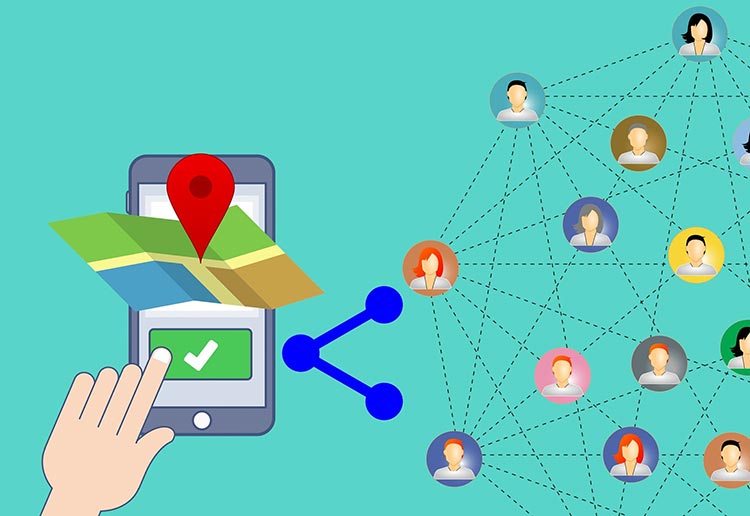
With this application we have two different ways, and the steps to follow to be able to share our location in real time with Google Maps are quite simple:
If you only want to share your current location you just have to press and hold for a couple of seconds with your finger on the point of the map where you are, or of what you want to share its location. I advise you to zoom in a little bit to square as much as possible the concrete point..
This action will create a mark on the map, as if it were a waypoint, and will automatically display at the bottom of the screen a series of options, how to get there, start route... if you move this options bar to the left or if you click on it directly, the option to share will appear.

When you click on it, if you have not granted the relevant permissions to the application you must grant them, you will be able to choose to which contact you send an SMS with the coordinates. You can also select your email account and send the coordinates with your location via email. You can also choose from the messaging app you have installed the contact you want to send a message with your location.
Remember that if you are asking for help with this system you must not move from the site, since the coordinates are not updated and the rescue team will go to the coordinates you sent them.
Another very interesting option provided by Google Maps is to share the location in real time, that is, the person you choose knows where you are at all times, as long as you have data coverage.

To do this you have to tap on the blue dot that represents you on the map, if it is not there you will have to wait a few moments for it to geoposition you.
As soon as you do this, a blue screen will open with several options, including sharing your location. If you click on it, it will take you to another screen where you will have to choose the time you want it to be active. You can choose from 15 minutes onwards, you can also leave it permanent, but remember to disconnect it at the end. Then you must choose with whom you want to share the location and with which app you want to do it. The chosen person will receive a message with the link to open in order to see your position and the route you are taking on the Google map.
The options it gives us WhatsApp to share our location are very similar. As with the other app we must have GPS enabled to improve the location to the maximum and follow a few simple steps:

This time we must first choose the contact with whom we are going to share the location. Once in their chat we have to click on the clip in the writing bar. When we do so, a screen opens with several possibilities among which is the location, which we will click on. As with all the apps, we will have to grant the pertinent permissions. If we have already done so, we will see another screen where we can send my current location, i.e. the coordinates of where we are at the precise moment of sending the message.
Or you can share your location in real time, in which case after a privacy warning, you will have to determine how long you want the service to be active. After setting it up you can write a message and send the link. The person you share it with will receive a message with the link to access the map where they can follow your movements, if you have coverage. In this case you can cancel or stop sharing your location at any time.
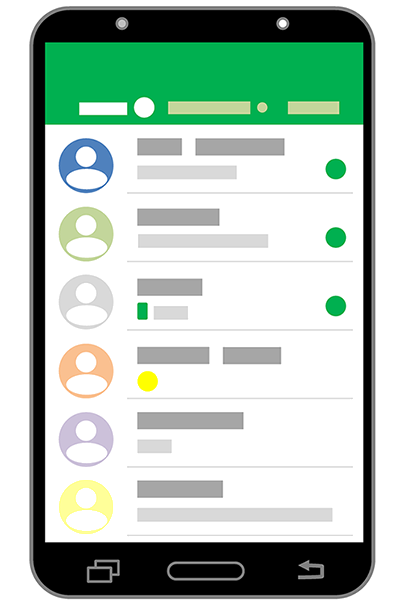
This is a more common problem than it seems, but it has an "easy solution". There are many free applications that are able to show you the coordinates of where you are without data, using only the GPS sensor of your mobile, so you can copy the coordinates and paste them into the SMS editor, to send them to a contact. You just need to have the app installed in advance and of course your phone must have a GPS sensor. There are even apps that do it themselves directly.
When hiking or climbing in the mountains, we will pass through large areas where coverage is rather scarce or non-existent. Therefore, we must have and know how to use other means to try to communicate in case of need, in case of an accident.
Technology, whether we like it or not, is here to stay and we should take advantage of it as much as possible, especially if it improves our safety and that of the people who accompany us, but we cannot rely solely and exclusively on it, as there are many factors that affect it and influence its operation.
We would be grateful if you could write to us to inform us of any erroneous or outdated information you have found, or simply to let us know what you think at Thank you very much.